- DATE:
- AUTHOR:
- The Balance team
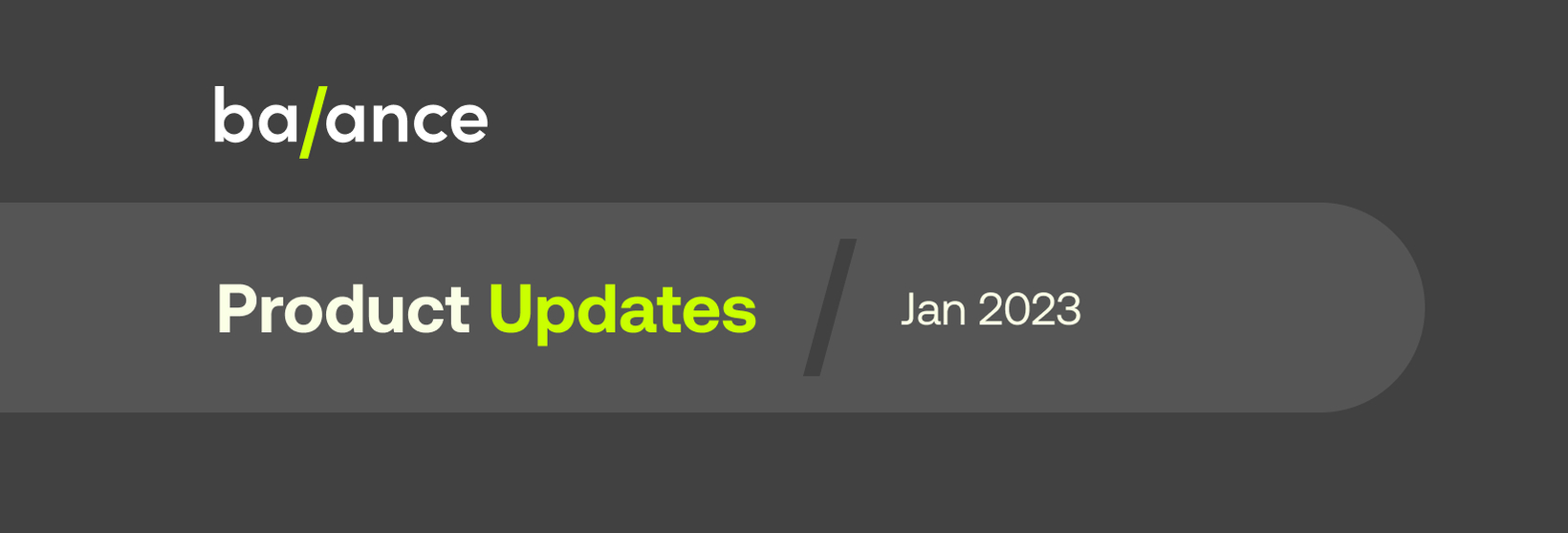
Product Update: January 2023
Dashboard Roles & Permissions
You can now assign specific permissions to your team members, such as view-only access, payment to vendors, and invoice creation.
The added level of control ensures that only those who need access to certain information and features can access them. You will be better able to manage your team's workflows and improve efficiency within your organization.
To start using the roles and permissions feature, simply log in to your dashboard and navigate to the "Users" tab, under “My account”. From there, you can add and manage the roles and permissions for each of your team members.

More information in our docs.
New payout page to improve funds flow visibility
With this new page, you will be able to easily track and monitor your payouts in real-time, giving you greater control and transparency over your payouts.
You can quickly view your payout timeline and track the status of any pending payouts. Included as well are the payout identifier, the bank statement descriptor, and any respective transactions associated with that payout.

For more information, click here.
Cancel payouts capability
With the new cancel payout capability, you are now able to cancel a payout prior to its completion. This new feature allows you to easily cancel a payout that you have previously initiated, and have the funds returned to your balance in real-time. This feature is available now through the payout details page and through the API as well.

For more information, click here.
Adjusting notes and descriptor logic for payouts and withdrawals
Greater control over how your payouts and withdrawals are reflected in your bank statement is critical for efficient reconciliation and better visibility of each payout and/or withdrawal.
You can now customize both notes and bank statement descriptors, as two separate fields, that are associated with each payout or withdrawal to better reflect the purpose of that payout.
In addition, we have changed the default bank statement descriptor, to reflect a combination of your merchant name and payout ID, to provide clarity where a customized descriptor was not defined.

For more information, click here.
Improved vendor onboarding
Sending timely and reliable payments to your vendors is mission-critical, but if vendors are not properly configured, the payout cycle is delayed.
Our new enhancement enables you to view Active and Inactive vendor statuses, including their inactive reasons, in order to make updates and corrections to their payout configurations, and ensure vendors are correctly enabled to accept payouts. These changes can be made directly using the dashboard or via API.

For more information, click here.
Setting tax per line item
When creating an invoice through the Balance dashboard, you can now define the tax rate at the line item level. This is a significant improvement over the previous version, which only allowed tax rates to be applied to all line items together.
The tax may be defined either as a percentage or as a fixed amount. You can specify tax rates as a percentage or fixed amount via the dashboard or API.
With the new line item tax rate feature, you have greater control over your tax calculations and can more accurately reflect your business's tax obligations. This is especially useful if you sell a variety of products with varying tax rates or if you operate in jurisdictions with complicated tax laws.

More information in our docs.
Setting default payment method
Our new capability to set default payment methods will streamline your invoicing process and reduce errors.
When you create a new invoice, the payment method will be automatically selected for you, saving you time and reducing the risk of mistakes. You can set different default payment methods for financed and non-financed invoices.
To start using the default payment method feature, simply log in to your dashboard and navigate to the "Settings" tab. From there, you can specify your default payment methods as needed.

More information in our docs.
Improved email settings
From now on, all emails will be sent to the buyer's primary email address to help prevent fraud and ensure that buyers receive all important information regarding their orders.
More information in our docs.